Role Permissions Manager
The Role Permissions Manager DocType in TechMaju is integral for setting permissions across the system. It ensures that users can perform actions in accordance with their roles on various DocTypes.
Understanding the Role Permissions Manager DocType
Purpose: To configure and assign detailed operational permissions to different roles, governing what actions users can perform in TechMaju based on their assigned role.
Function: Provides a granular control mechanism for administrators to set up the system's security and access protocols.
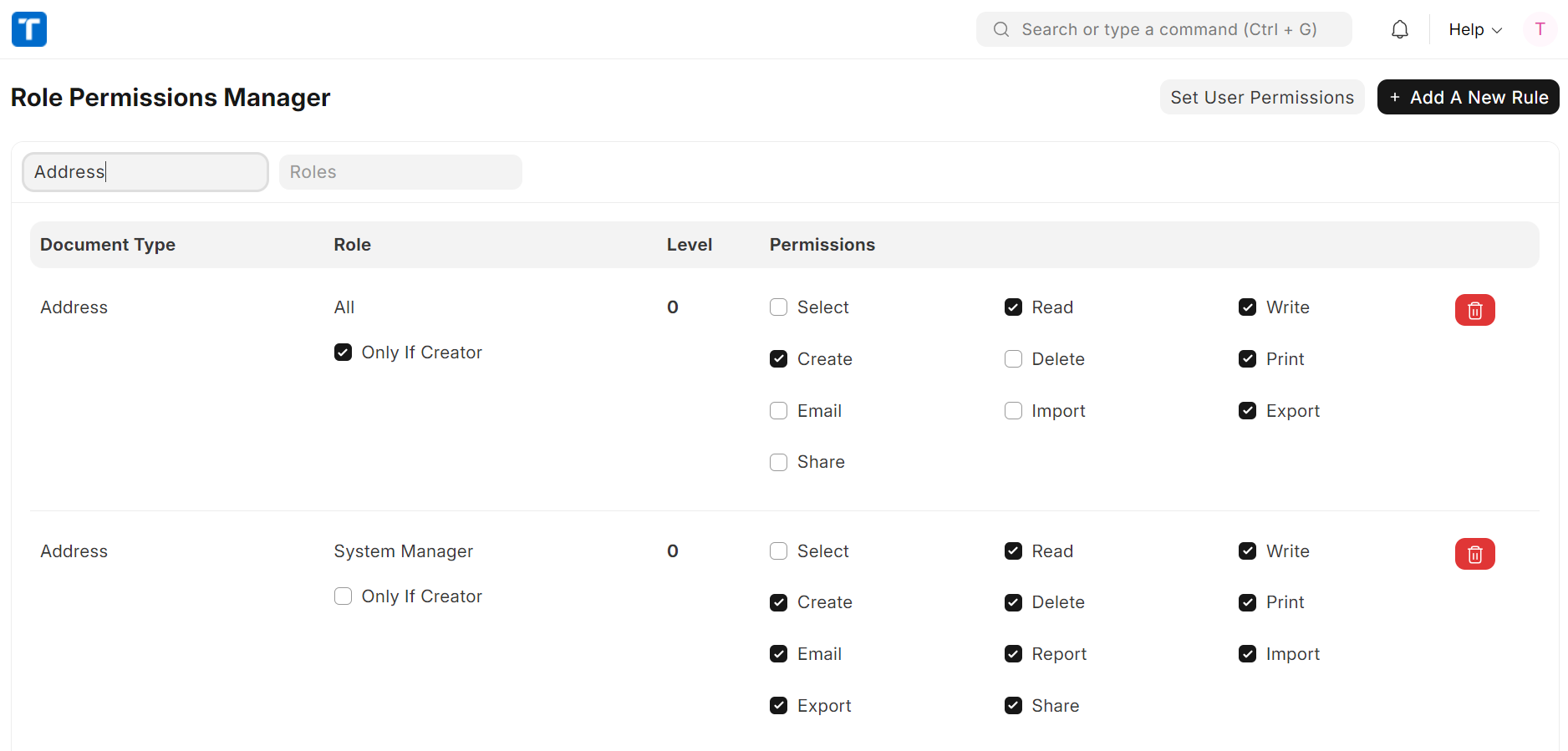
Permissions
Permissions in TechMaju are defined at the intersection of Roles and Document Types (DocTypes). Administrators can set a wide range of rights, including but not limited to:
Select: Select a document in another document without read access to the selected document.
Read: Viewing documents.
Write: Editing existing documents.
Create: Adding new documents.
Delete: Removing documents.
Submit: Submitting documents as final.
Cancel: Canceling submitted documents.
Amend: Editing documents post-cancellation.
Report: Accessing and generating reports.
Import/Export: Bringing in or taking out data.
Print: Printing document records.
Email: Sending documents via email.
Share: Share and set sharing permission to documents with other users.
Understanding Permission Levels
Level 0: These are Document Level permissions, essential for accessing the document itself.
Higher Levels: Field Level permissions, which control visibility and interactivity with individual fields within a document.
Customize Form: Modify field-level permissions (
Develop > Customize Form).
Role Required
System Manager
Step-by-Step Instructions for Using the Role Permissions Manager DocType
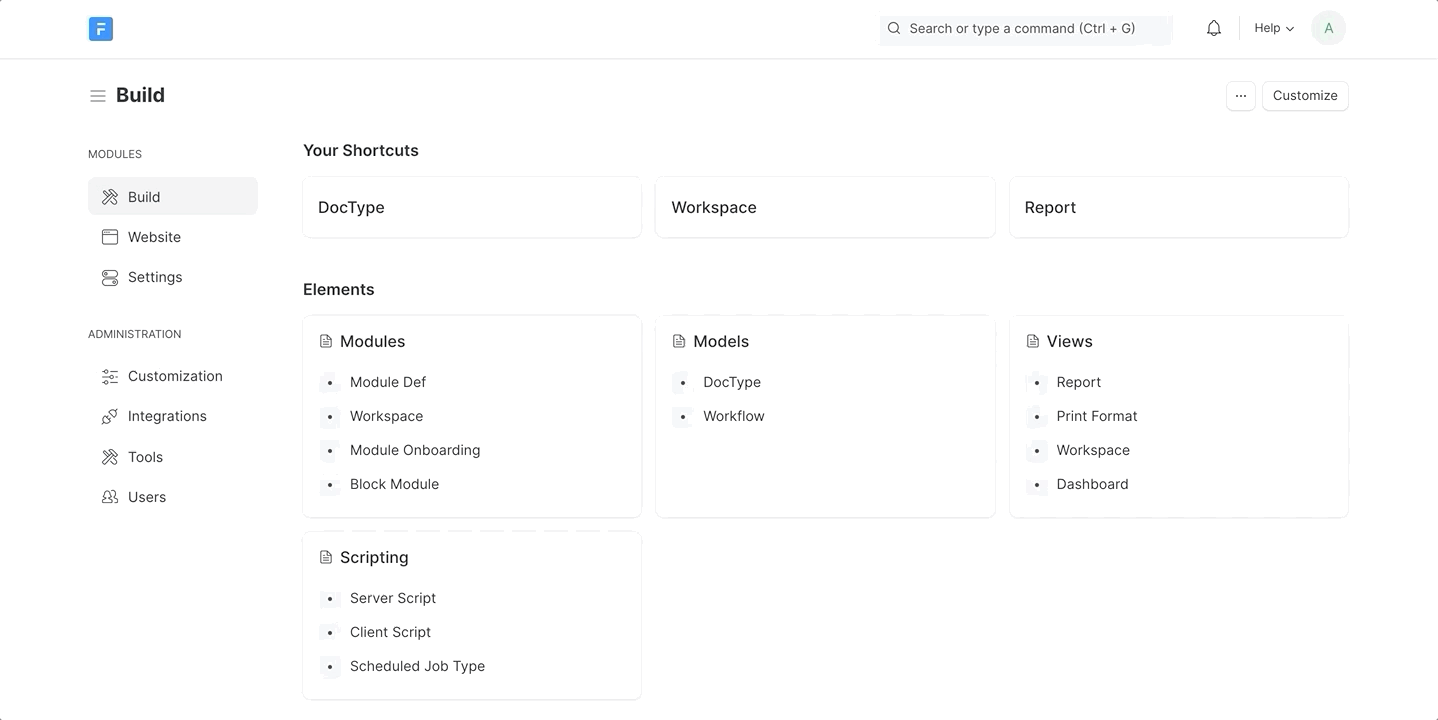
Add New Permissions:
Access the Role Permissions Manager via the user module (
User > Role Permissions Manager).Fill in the Document Type or Roles field.
Click on '+Add A New Rule'.
Choose a DocType or a role and give the appropriate permission levels.
Permission Implications:
Submit, Cancel, Amend: Control the lifecycle of documents. For example, when an invoice is submitted, it cannot be altered unless it is canceled and amended. Amended documents receive a new identifier for tracking.
Apply permissions sensibly to manage document finality and revisions effectively.
User Permissions
Limiting Record Access: Through
User > User Permissions, limit users to specific records based on the document type and their role.Field Access Control: Higher permission levels allow for nuanced field access, useful for hiding fields or making them read-only.
Best Practices
Assign roles to users via the User page (
User > Roles & Permission).Utilize pre-defined roles or create new roles for granular permissions.
Avoid duplicating permission sets across different roles. Instead, assign multiple roles to a single user to cover the required permissions.
Standard Reports and search functionalities automatically inherit permissions.
Permissions are directly linked to user roles. Once set, they determine the operational capabilities of each user within TechMaju. The Role Permissions Manager is the control center for safeguarding data integrity, enforcing operational workflows, and ensuring compliance with access protocols.