Desk Overview
The Desk in TechMaju is a comprehensive admin interface designed to streamline user interactions with the system. It leverages meta-data from DocTypes to dynamically generate various views and interfaces, making it easier for users to manage and interact with their data.
Key Features of Desk:
Admin Interface: The Desk serves as the main administrative dashboard within the TechMaju framework.
Dynamic Views: The Desk automatically creates several types of views based on DocType meta-data:
List Views: Displays lists of documents with filtering, sorting, and other management options.
Form Views: Provides detailed forms for creating and editing individual documents.
Report Views: Generates customizable reports based on document data.
Grid Views: Shows tabular data within forms, allowing for the management of multiple records.
Tree Views: Visualizes hierarchical data structures.
Calendar Views: Displays records on a calendar based on start and end dates.
Gantt Views: Provides a timeline view for tasks and events.
Kanban Views: Organizes records in a Kanban board format based on selectable field options.
More about View Types →
User Type: The Desk is designed for "System Users" who need access to the administrative functions of the TechMaju system.
Centralized Navigation: Users can navigate between different modules, access tools, and manage tasks from a unified interface.
Customizable Dashboard: Users can personalize their Desk by adding shortcuts, widgets, and configuring the layout, including the Workspace, to suit their workflow and preferences.
Awesomebar: Located at the top of the Desk, the Awesomebar is a versatile tool for navigating the system, creating records, searching documents, and performing calculations.

Dark Theme: TechMaju supports a dark theme, which can be toggled from the user avatar menu.
The Desk is a powerful feature in TechMaju that simplifies the management and utilization of DocTypes by providing intuitive and automated interfaces for various administrative tasks.
Additional Features and Configurations
Workspace
When you log in, the Desk presents a persistent sidebar with standard items based on app modules. Each sidebar item links to a Workspace page, offering an organized way to navigate through different functionalities. The Workspace can also be customized to include specific shortcuts and widgets that are relevant to the user's tasks.
More about Workspace →

Report Builder
Report Builder is a tool for creating and customizing tabular reports from a DocType. Users can select columns, apply filters, set sort orders, save configurations, include child table data, and apply aggregation methods such as Count, Sum, and Average.
More about Report Builder →
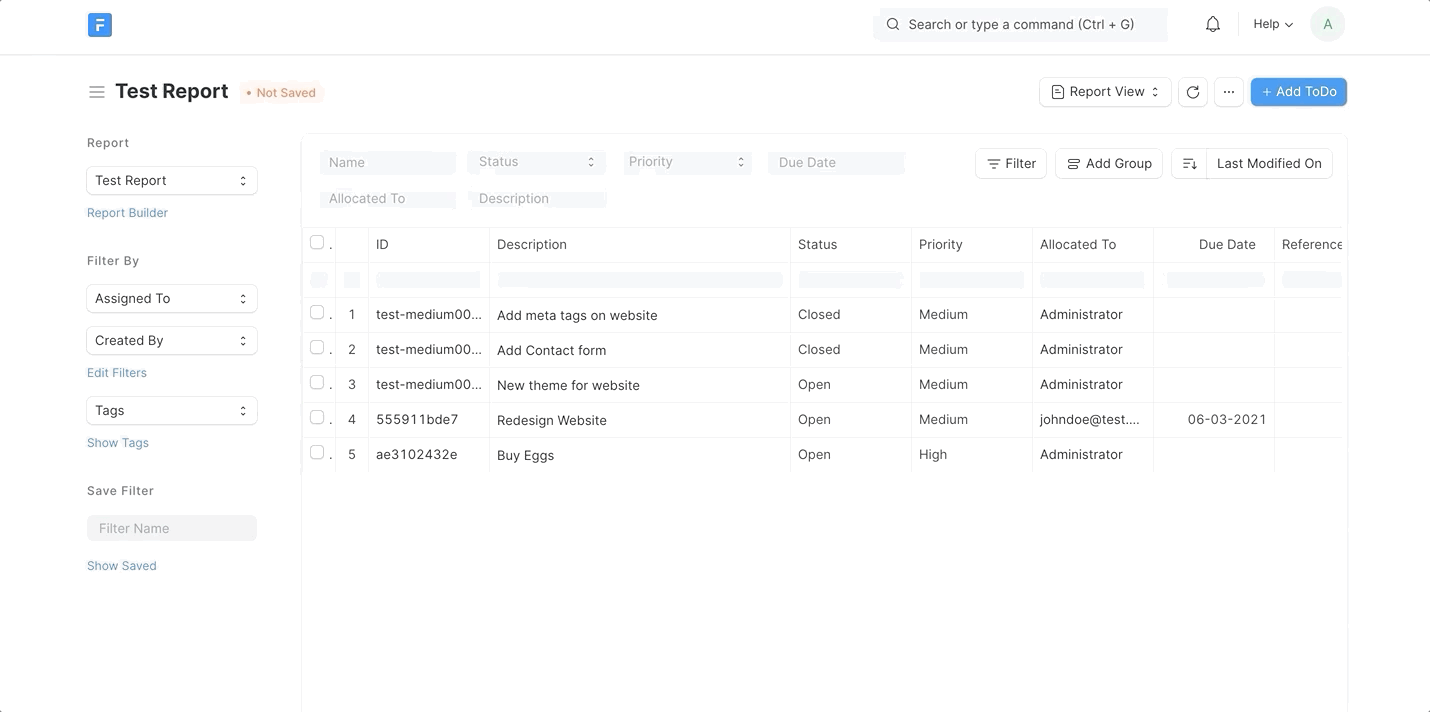
Dark Theme
TechMaju supports a dark theme. To switch the theme, click on your avatar in the top right corner and select "Toggle Theme." A modal will appear, allowing you to switch between available themes. To switch to the dark theme, select "Timeless Night."
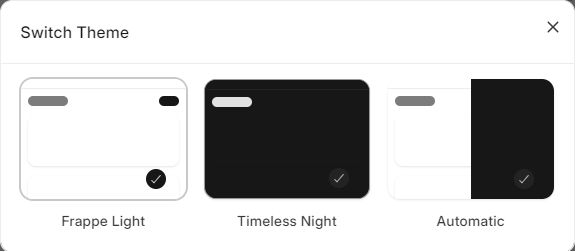
Note: You can also press CTRL + SHIFT + G to open this modal.