Role Permission for Page and Report
The "Role Permission for Page and Report" DocType allows administrators to specifically manage access to various reports and pages within TechMaju. It ensures that only designated roles can view or interact with these elements, enhancing security and relevance of information displayed.
Understanding the DocType
Purpose: To control which roles have access to specific pages and reports in the system.
Function: Ensures that sensitive information contained in reports and pages is only accessible to users with appropriate roles, safeguarding data integrity and compliance.
Required Role
System Manager
Step-by-Step Instructions for Using the Role Permission for Page and Report DocType
Navigate to Role Permission for Page and Report: Select "Role Permission for Page and Report" from the Users Module.
Permissions for Reports
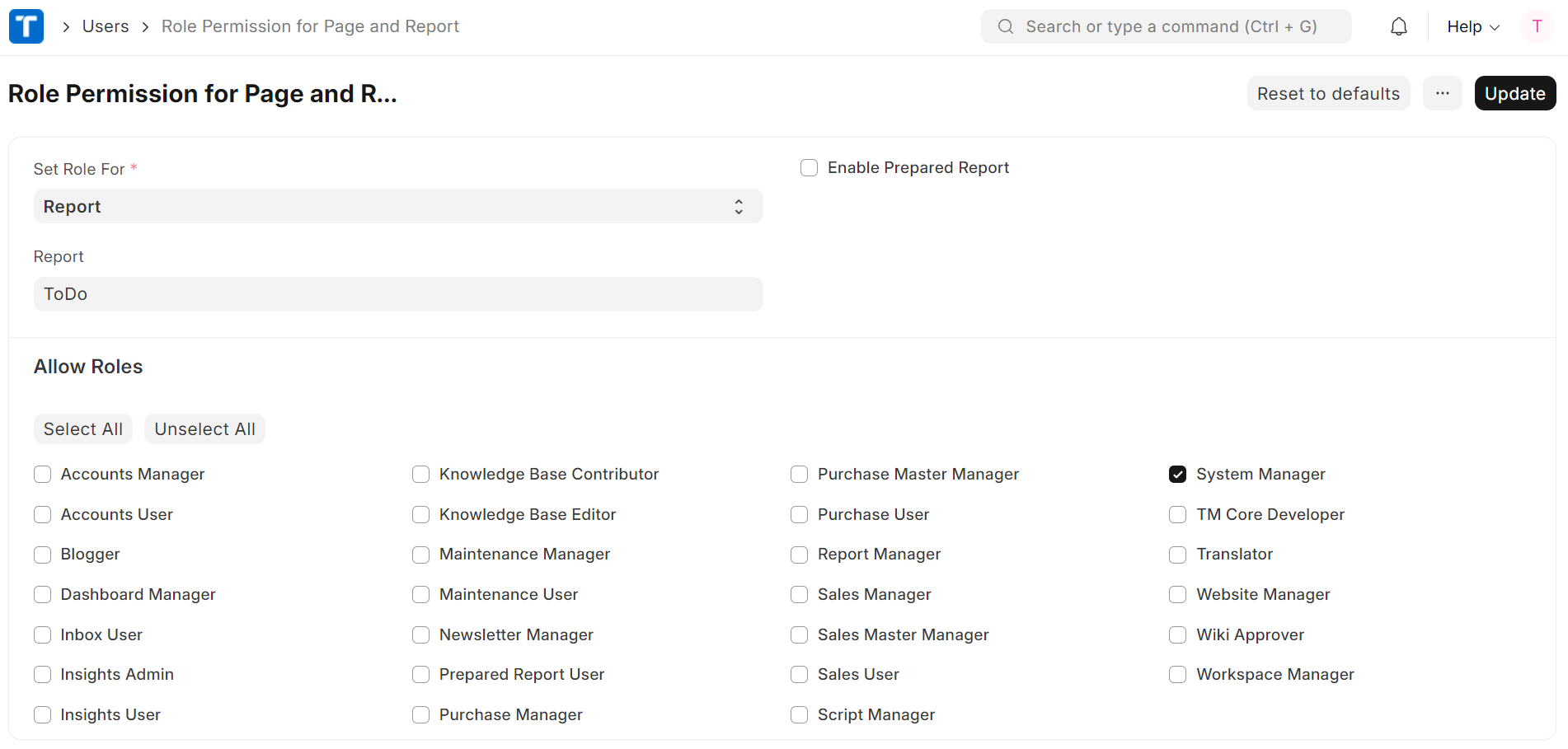
Select Role For: Set to "Report" to specify permissions for reports.
Report: Choose the report for which you want to set permissions.
Allow Roles: Check the roles that should have access to the selected report. You can use "Select All" or "Unselect All" for convenience.
Enable Prepared Report: Optionally, you can enable the report to be prepared in advance, enhancing loading times and access efficiency.
Permissions for Pages
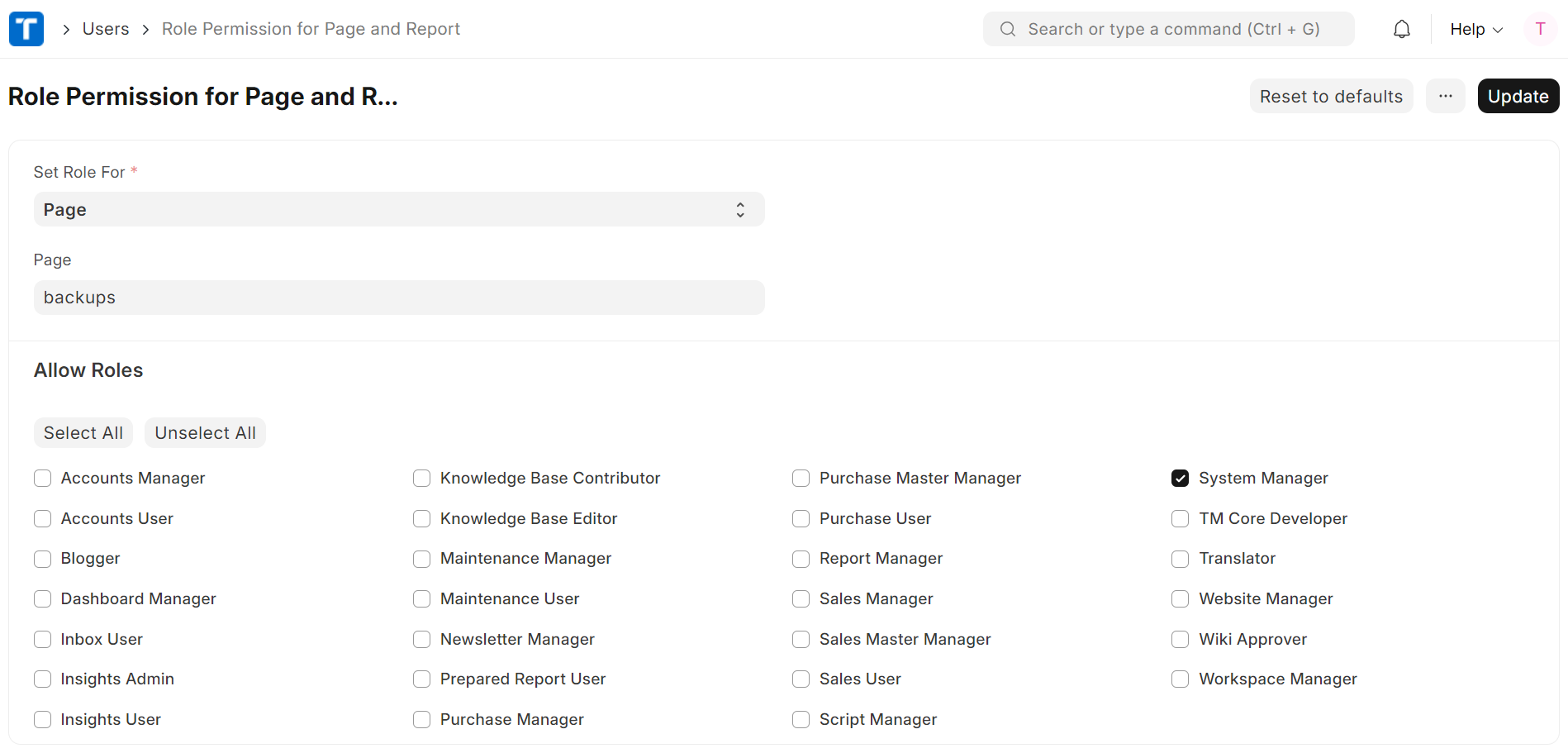
Select Role For: Set to "Page" to specify permissions for specific system pages.
Page: Enter or select the page for which you want to establish access controls.
Allow Roles: Specify which roles can access the page by checking the corresponding boxes.
Common Steps
Update Permissions: After setting the roles for either reports or pages, click "Update" to apply the new settings.
Reset to Defaults: If needed, you can reset permissions to their default settings by clicking "Reset to defaults".