Develop Module Overview
The Develop module in TechMaju provides a comprehensive suite of tools for developers to create, customize, and manage various aspects of the application.
Features include:
Developing and managing custom applications
Creating and managing models
Customizing forms and fields
Managing server-side logic
Implementing client-side logic
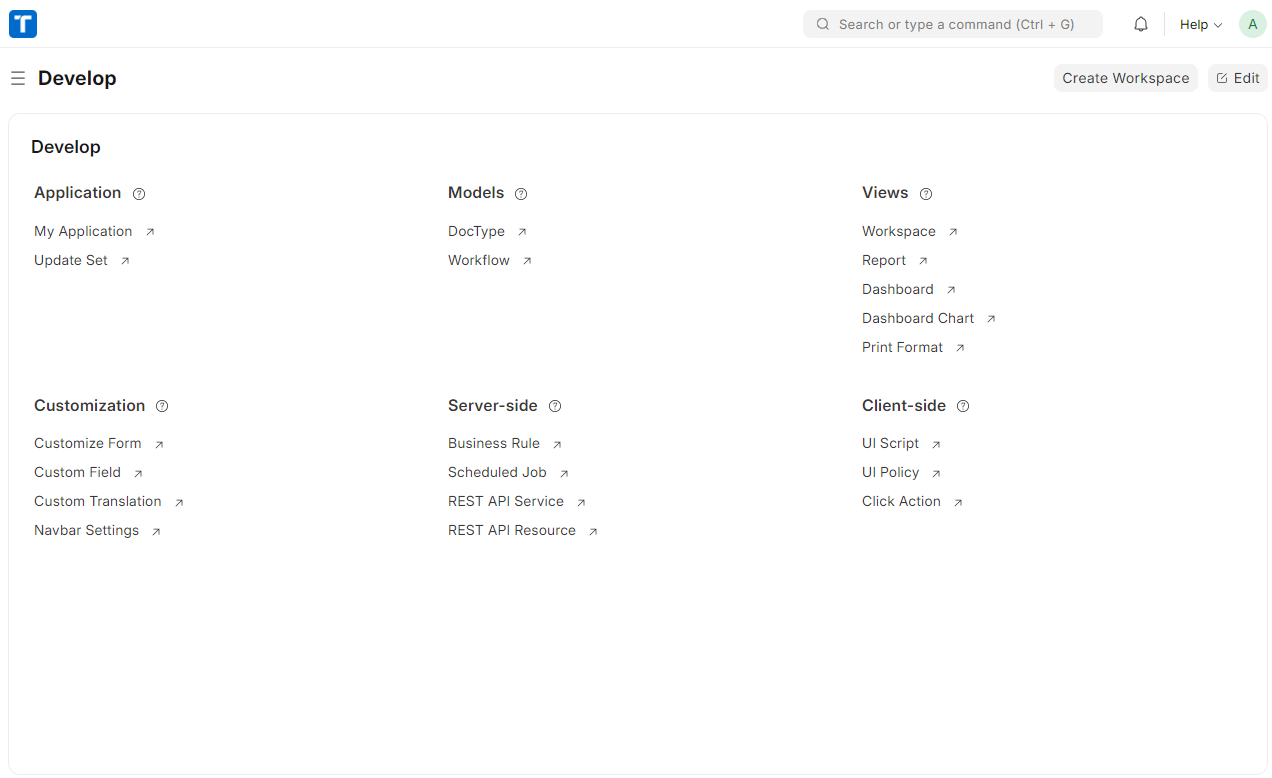
Application
My Application: Create and deploy custom applications.
Update Set: Capture and manage changes made to applications. Update Items can be committed to source control specific to the related My Application.
Models
DocType: Define the structure, fields, and validation rules for data objects.
Workflow (beta): Create custom workflows with a no-code UI editor with states, transitions, and rules.
Views
Workspace: Create and manage custom workspaces for organizing quick links and dashboard charts.
Report: Create and manage reports for data analysis.
Dashboard: Create and manage dashboards for visual data representation.
Dashboard Chart: Add charts to dashboards for visual data analysis.
Print Format: Define custom print formats for documents.
Customization
Customize Form: Customize existing forms that are not part of My Application list by modifying fields and their properties. If the DocType is in My Application, use the DocType editor to modify your forms.
Custom Field: Add new fields to existing Doctypes that are not part of My Application list without altering core structures. If the DocType is in My Application, use the DocType editor to modify your forms.
Custom Translation: Provide translations for field labels and UI elements.
Navbar Settings: Customize the navigation bar, adding or removing links. Includes top-left logo and menu items.
Server-side
Business Rule: Define server-side logic to enforce business rules and validation for DocType events.
Scheduled Job: Schedule tasks to run at specified intervals.
REST API Service: Create and manage RESTful API services for external integrations.
REST API Resource: Define resources within a REST API service, specifying endpoints and methods.
Client-side
UI Script: Create and manage client-side scripts to enhance the UI.
UI Policy: Control the behavior and visibility of form UI elements based on conditions.
Click Action: Define actions triggered by user interactions such as button clicks.